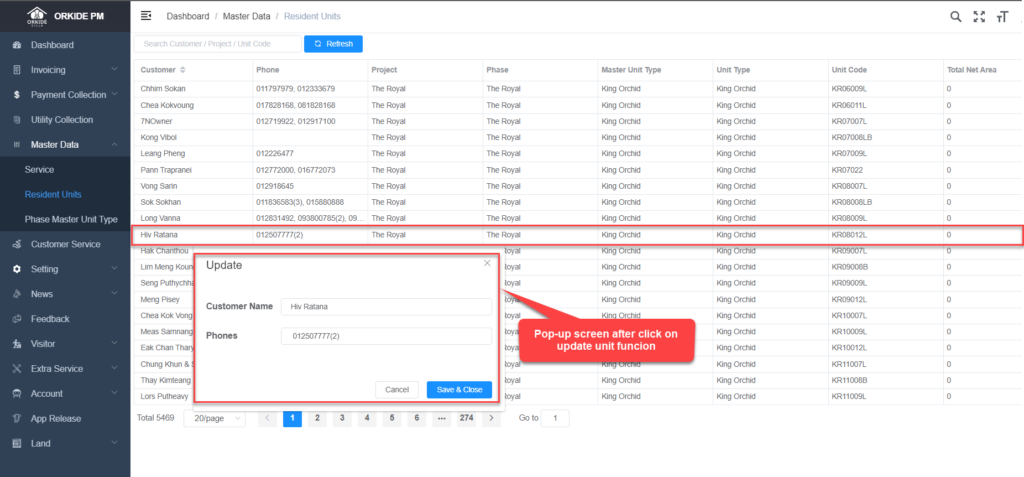Resident Info Update
1. Introduction
This function is used to
- fetch customer units info from the ODS system by click Refrash button
- Update resident info (name and phone number )
- Change unit owner
2. Master Data => Resident Units
Please follow the below step to navigate to the screen
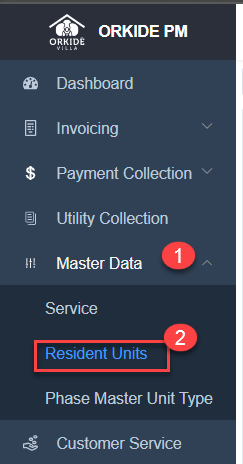
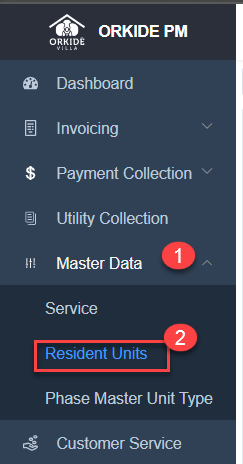
Pre-requisites
- Info Customer Units from ODS system.
3. Process Followed
3.1 Refrash units up to date from ODS
- Go to the Master Data menu and click on the Resident Units Sub-Menu customer units listing will be displayed
- At the screen find customer units by filtering customer name, customer unit code, or by customer project name
- If can’t find the customer unit click on the Refresh button to make customer units listing up to date with the OSD system.
3.2 Update Resident Name and Update Unit New Owner
- Stand on unit row and rigth-click to see unit update option
- After that will display the pop up with Update and Change Owner option (Update function used to edit the resident info and for Change owner function used to change the new owner of unit)
- Click access the funtion to update info and click save.
4. Screen Glossary
4.1 Customer Units Listing
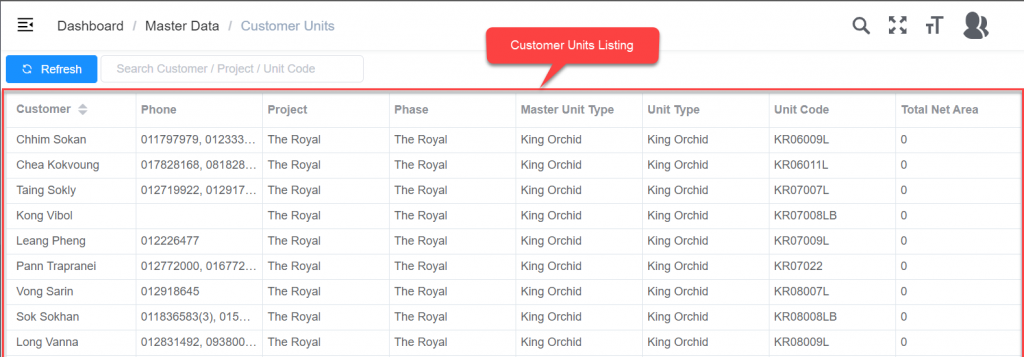
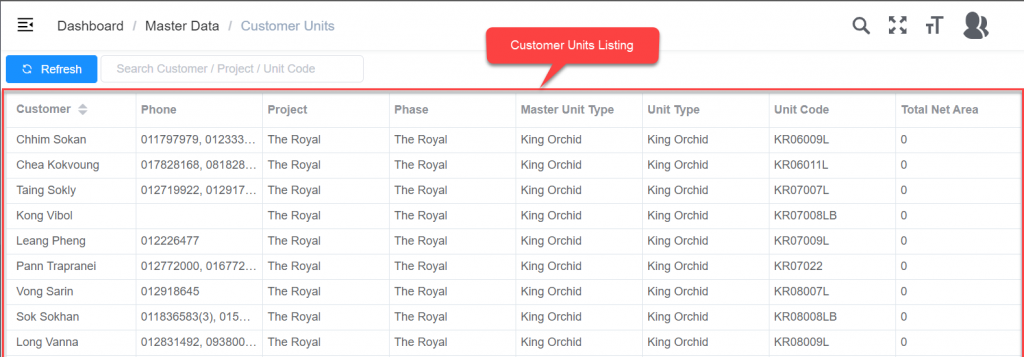
| No. | Field Name | Field Type | Description of Data |
| 1 | Customer | Auto Populated | Displayed customer name |
| 2 | Phone | Auto Populated | Displayed phone number customer |
| 3 | Project | Auto Populated | Displayed customer project name |
| 4 | Phase | Auto Populated | Displayed Customer phase name |
| 5 | Master Unit Type | Auto Populated | Displayed master unit type customer name |
| 6 | Unit Code Type | Auto Populated | Displayed code customer unit type |
| 7 | Unit Type | Auto Populated | Displayed name customer unit type |
| 8 | Unit Code | Auto Populated | Displayed customer unit code |
| 9 | Total Net Area | Auto Populated | Displayed customer net area |
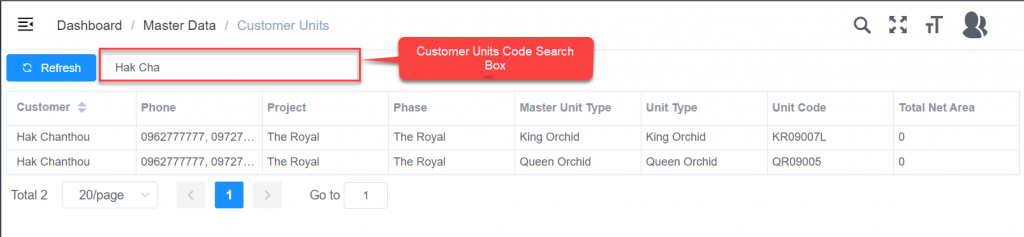
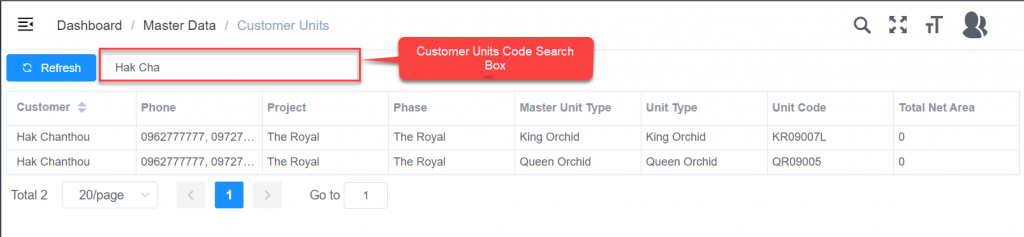
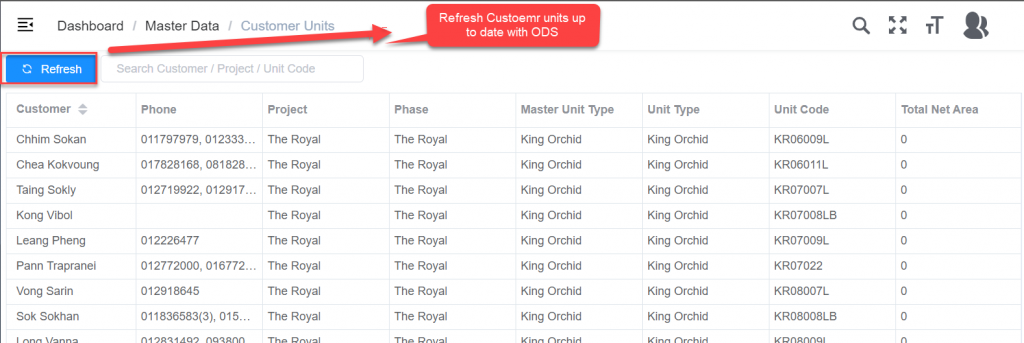
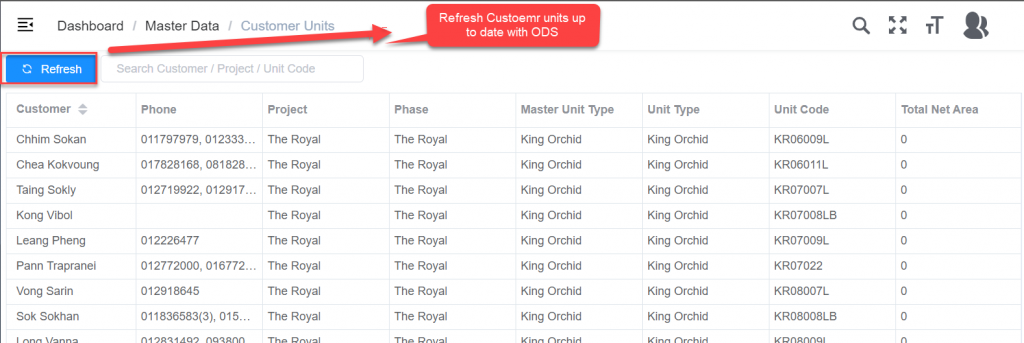
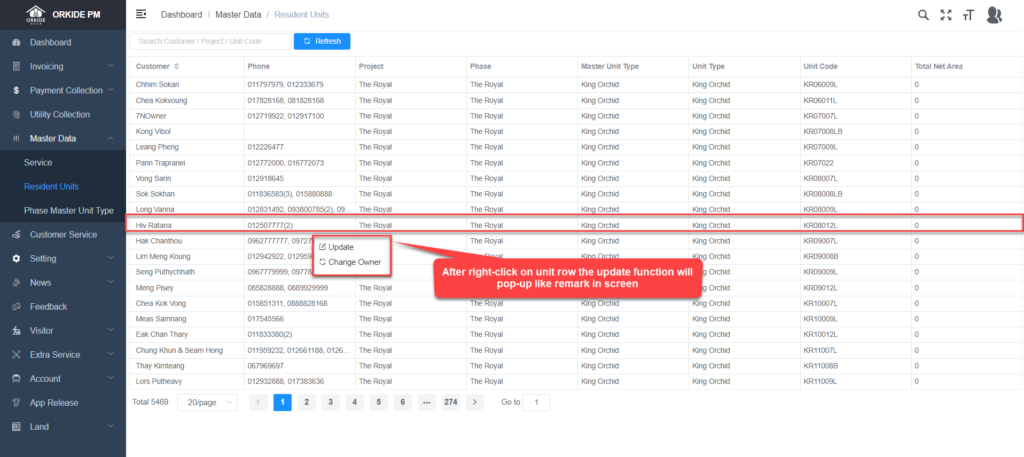
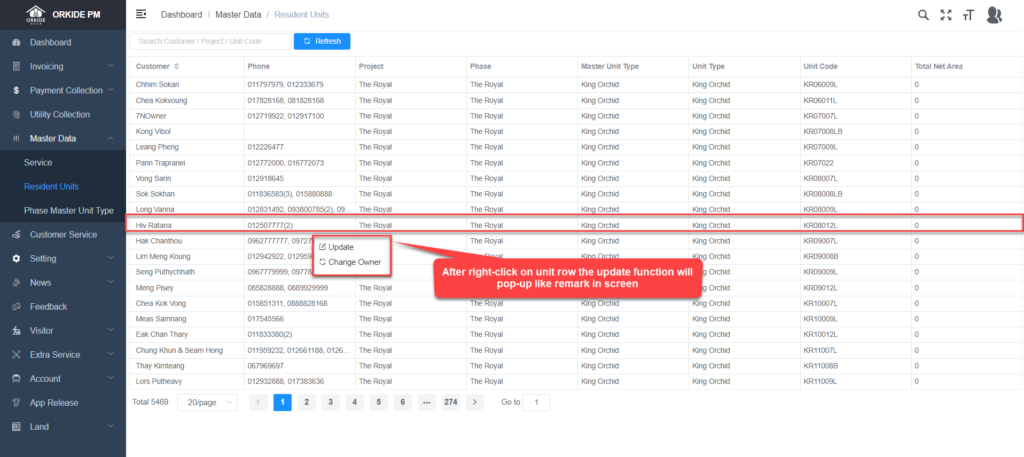
| No. | Field Name | Field Type | Description of Data |
| 1 | Update | Button | Click to edit the unit info |
| 2 | Change Owner | Button | click to update new owner of unit code |
| No. | Field Name | Field Type | Description of Data |
| 1 | Customer Name | Data Entry | Unit name |
| 2 | Phones | Data Entry | Unit phone number |
| 3 | Cancel | Button | Button Cancel the update |
| 4 | Save & Close | Botton | Button save update. |